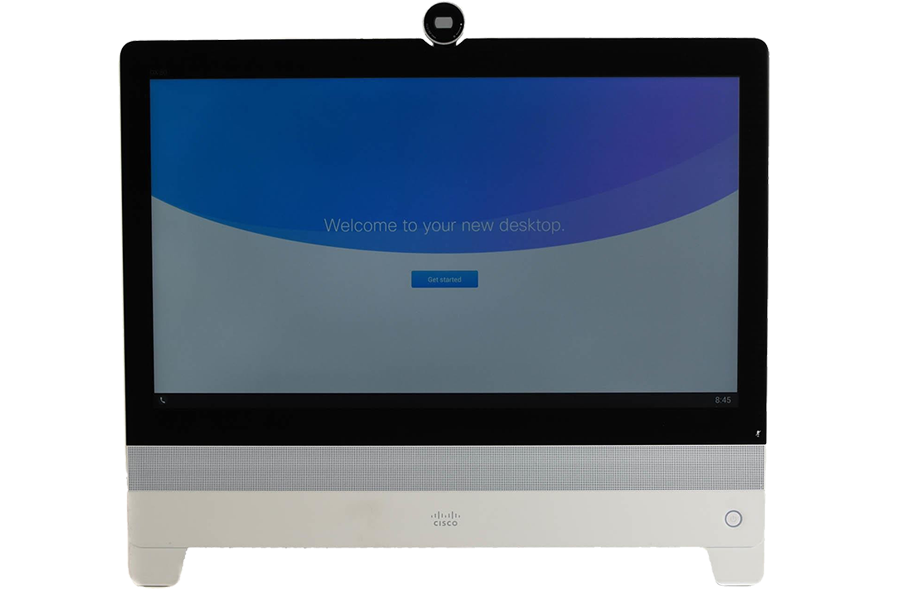Product overview
Discover a delightful new approach to working that is simple-to-use and offers a no-compromise collaboration experience. Upgrade your desktop with a virtual collaboration experience so stunning you will feel as though you and other participants are in the same room. Say goodbye to desktop clutter with a sleek Cisco® Webex DX80. Say hello to all-in-one desktop collaboration featuring High-Definition (HD) video, unified communications features, a display for your laptop, and expanded capabilities. The Webex DX80 offers:
- A dedicated, always-on HD video communication system
- An IP phone that provides essential features for knowledge workers
- A high-quality audio system for speakerphone
- A 23-inch 16:9 screen that provides an engaging experience for video calls
- A multitouch capacitive touchscreen that provides an elegant and powerful user interface
- A self-provisioning device that is simple for users to take out of the box and start using quickly
- Easy “One-Button-To-Push” (OBTP) calling that integrates with common calendaring programs
- Flexible registration models on-premises and in the cloud through Cisco Webex
- Ability for administrators to use Cisco Expressway™ Series for the secure connection of their remote workers
Features and benefits
- Whiteboard and annotation
- Create whiteboard content and annotate on shared content.
- Share and collaborate on whiteboard content with meeting participants on the Cisco Webex Board, or Cisco Webex Teams app.
- Meeting participants using the Cisco Webex Room Series will see shared whiteboards as content on-screen and edit content on their paired Cisco Webex Teams app. Cisco SX Series and Cisco MX Series will get a notification of shared whiteboards on-screen and can view shared whiteboard content and edit content on their paired Cisco Webex Teams app.
- Supported on Cisco Webex-registered devices only.
- Design features
- Ability to install in minutes: The Webex DX80 is an integrated device with fully touch-based on-screen controls. Just plug in the power cable and network. Get started with a simple set-up wizard. Authenticate to complete the setup.
- In-person video: With a large 23-inch screen and best-in-class video and audio capabilities, the Webex DX80 allows for life-like experiences.
- Top-notch monitor: You can use the Webex DX80 as an external monitor when plugged into a laptop. It has a high-contrast LED panel with a wide viewing angle and a full touch surface.
- Document camera: You can tilt the camera located on top of the Webex DX80 down to allow sharing of physical content and drawings.
- Inclinable screen: The Webex DX80 accommodates users who want to sit and use it at a reclined angle to type or draw at their desk comfortably. You can easily pull the device toward yourself; it reclines to a 40° angle to the table.
- Automatic wake-up: The collaboration system automatically detects when someone enters the room. It "wakes-up," says hello and provides guided instructions to make it effortless to start using the device.
- Content-sharing features
- Share multimedia and presentations at the touch of a button: While on a call, you can see the laptop screen and share it instantly in full HD with the on-screen control bar.
- Enjoy the easy on-screen control interface accessible with a single tap on the screen.
- Performance features
- The system offers simultaneous HD video and content sharing.
- Audio is communicated through full-duplex, full-band audio (CD quality).
- Provisioning and configuration are easy with Cisco Unified Communications Manager or with Cisco TelePresence ® Video Communication Server (VCS) and Management Suite (TMS).
- Registration models
- The Webex DX80 registers to Cisco VCS and Session Initiation Protocol (SIP)-based call controls, Cisco Unified Communications Manager, and the Cisco Hosted Collaboration Solution (HCS) and to Cisco Webex.
An affordable way to purchase hardware
Cisco Webex Hardware as a Service provides a new way to purchase hardware with a simple, scalable and flexible way to pay. Stay up to date with the latest models of IP Phones and Webex Devices to enhance collaboration and create workspaces for the future. And get ready for all the power of Cisco's unified cloud platform! Learn more about Webex Hardware as a Service and the devices available.
Product specifications
- Components :
- Fully integrated unit including:
- Codec
- Camera
- Display
- Microphones and loudspeaker
- Included: Screen cleaning cloth, HDMI cable (2m), USB cable (2m), Ethernet cable (2.9m), and power supply.
- Fully integrated unit including:
- Display
- 23-inch (0.58m) LCD monitor
- Resolution: 1920 x 1080 (16:9)
- High-contrast IPS LED panel
- Contrast ratio: 1000:1 (typical)
- Viewing angle: +/–178 degrees (typical)
- Response time: 5 ms (typical)
- Brightness: 215 cd/m2 (typical)
- Color depth: 16.7 million colors
- Color gamut 72% (of NTSC)
- 10-point multitouch surface
- Supported PC input resolutions : Up to 1080p
- Ergonomic design
- The stand is retractable in the upright position for easy transportation
- You can tilt the screen from an angle of 11° to 50° from the vertical
- You can tilt the camera from an angle of –5° to 70° from the display
- You can lift the connector lid fully and lock it to the back of the unit with magnets
- Audio
- The loudspeaker is mounted on the front panel and faces you
- Four digital microphones are mounted in two arrays
- Loudspeaker frequency range: 70 Hz to 20 kHz
- Microphones frequency range: 100 Hz to 20 kHz
- Front camera
- 63° horizontal field of view
- 38° vertical field of view
- Resolution: 1080p30
- F 2.2
- Privacy shutter
- Processor : TI OMAP 4470 1.5-GHz dual-core ARM Cortex-A9 processor
- Storage : 8-GB eMMC NAND flash memory (embedded multimedia card; nonvolatile)
- Memory : 2-GB RAM; Low Power Double Data Rate Synchronous Dynamic Random-Access Memory (LPDDR2 SDRAM)
- Ports and slots
- High-Definition Multimedia Interface (HDMI) type A port for PC or Mac video input
- HDMI type A port output (not in use)
- High-speed USB 2.0 ports:
- Three standard type A ports enable wired or wireless (dongle) headsets and handset use
- One standard type B port (reserved for future use)
- One Micro-B USB port with native RS-232 (serial port, intended for service only)
- Maximum of 500-mA power output at 5V or 2.5W for each USB port
- Physical buttons
- Volume up/down
- Mute
- Visual indicator
- Camera LED indicator (incoming calls and camera activation)
- Microphone LED indicator (mute)
- Power button LED indicator (power on, sleeping, message waiting, and error)
- Physical dimensions(H x W x D) : 20.2 x 22.2 x 3.5 in. (51.2 x 56. 5 x 8.9 cm)
- Weight : 15.65 lb (7.1 kg)
- Power
- Rated: 60W maximum
- Low-power standby mode
- Physical security : Compatible with Kensington Security Slot
Connectivity
- Ethernet
- Internal 2-port Cisco Ethernet switch allows for a direct connection to a 10/100/1000BASE-T Ethernet network (IEEE802.3i/802.3u/802.3ab) through an RJ-45 interface with single LAN connectivity for both the phone and a co-located PC
- The system administrator can designate separate VLANs (IEEE 802.1Q) for the PC and phone, providing improved security and reliability of voice and data traffic
Accessories
- Cisco VESA mounting kit : The optional mounting kit includes an adapter that replaces the DX80 foot stand and provides mounting points for 75- x 75-mm and 100- x 100-mm VESA, allowing the use of third-party mounting solutions or the basic flush wall-mount included with the kit
Temperature Range
- Operating temperature : 32° to 104°F (0° to 40°C)
- Relative humidity : 10% to 90% (noncondensing)
- Storage temperature : –4° to 140°F (–20° to +60°C)
Approvals and Compliance
- Directive 2014/35/EU (Low-Voltage Directive)
- Directive 2014/30/EU (EMC Directive) – Class A
- Directive 2014/53/EU (Radio Equipment Directive)
- Directive 2011/65/EU (RoHS)
- Directive 2002/96/EC (WEEE)
- NRTL approved (Product Safety)
- FCC CFR 47 Part 15B (EMC) – Class B
- FCC Listed (Radio Equipment)
Firmware options and features
The Cisco Webex DX80 and Cisco MX and SX Series all support the Collaboration Endpoint (CE) Software. CE software is configurable to register to Cisco Webex (in the cloud) and for both Cisco Hosted Collaboration Solution and on-premises deployments (registered to Cisco Unified Communications Manager, Cisco Video Communication Server, or even standalone with H.323). For the time being, the capabilities offered by these configurations do vary. Table 3 describes the capabilities common to both. Table 4 lists the additional on-premises features, and Table 5 lists the major differences when registered to Cisco Webex. Table 6 lists W-Fi features and specifications for Cisco Webex and on-premises registered endpoints.
In addition, the DX80 can run on Android-based software. This software is compatible only with Cisco Unified Communications Manager. Tables 7 and 8 summarize the Android-based software.
Features common when registered to Cisco Webex and to on-premises registered endpoints
- Video inputs
- Support for formats up to maximum 1920 x 1080 @ 60 fps (HD1080p60), including:
- 640 x 480
- 720 x 480
- 800 x 600
- 1024 x 768
- 1280 x 720
- 1366 x 768
- 1920 x 1080
- High-definition inputs use progressive video formats
- Extended Display Identification Data (EDID)
- Support for formats up to maximum 1920 x 1080 @ 60 fps (HD1080p60), including:
- Live video resolutions
- 176 x 144 @ 30 fps (QCIF) (decode only)
- 352 x 288 @ 30 fps (CIF)
- 512 x 288 @ 30 fps (w288p)
- 576 x 448 @ 30 fps (448p)
- 768 x 448 @ 30 fps (w448p)
- 704 x 576 @ 30 fps (4CIF)
- 1024 x 576 @ 30 fps (w576p)
- 640 x 480 @ 30 fps (VGA)
- 800 x 600 @ 30 fps (SVGA)
- 1024 x 768 @ 30 fps (XGA)
- 1280 x 1024 @ 30 fps (SXGA)
- 1280 x 720 @ 30 fps (720p30)
- 1280 x 768 @ 30 fps (WXGA)
- 1920 x 1080 @ 30 fps (1080p30)
- 1440 x 900 @ 30 fps (WXGA+)
- 1680 x 1050 @ 30 fps (WSXGA+)
- Audio features
- Up to 48-kHz sampling rate
- High-quality 20-kHz stereo audio
- Acoustic echo cancellers
- Automatic Gain Control (AGC)
- Automatic noise reduction
- Bluetooth headsets
- Bluetooth 3.0 (HFP, A2DP) – wideband not supported
- Language support
- Arabic (from release 9.2.x), Catalan, Czech, Danish, Dutch, English, Finnish, French, German, Hebrew (from release 9.2.x), Hungarian, Italian, Japanese, Korean, Norwegian, Polish, Portuguese-Brazilian, Russian, Simplified Chinese, Spanish, Swedish, Traditional Chinese, and Turkish; depends on software version. For regions that support Cisco Webex Teams, please visit: cs.co/geos.
Software features for endpoints registered on-premises or Cisco Hosted Collaboration Solution
- Bandwidth : H.323 and SIP: Up to 3 Mbps point to point
- Minimum bandwidth for resolution/frame rate
- 720p30 from 768 kbps
- 1080p30 from 1472 kbps
- Firewall traversal : Cisco TelePresence Expressway technology
- Video standards : H.263, H.263+, H.264, and AVC (H.264/MPEG-4 Part 10 Advanced Video Coding)
- Video features
- On-screen layout control for video and presentation
- Active control (participants list, active speaker and content sharing, end participant call, and muted participants)
- Layout controls
- Self-View
- Far-end camera control
- Audio standards
- 64- and 128-kbps AAC-LD, OPUS, G.722, G.722.1, G.711mu, G.711a, G.729ab, and G.729
- Audio features
- Active lip synchronization
- Dual stream
- H.239 (H.323) dual stream
- Binary Floor Control Protocol (BFCP) (SIP) dual stream
- Support for resolutions up to 1080p (1920 x 1080)
- Multipoint support : Cisco Ad-Hoc Conferencing (requires Cisco Unified Communications Manager, Cisco HCS, Cisco TelePresence Server, and Cisco TelePresence Conductor)
- Embedded encryption
- SIP point-to-point
- Standards-based: Advanced Encryption Standard (AES)
- Automatic key generation and exchange
- Supported in dual stream
- Calling features
- + Dialing (ITU E.164)
- Add consultative call
- Adjustable ringing and volume levels
- Adjustable display brightness
- Auto-answer
- Auto-detection of headset
- Call forward
- Call forward notification
- Call-history lists
- Caller ID
- Corporate directory
- Conference (ad hoc)
- Do Not Disturb (DND)
- Extension Mobility service
- Favorites
- Hold (and Resume)
- Join (ad hoc merge)
- Message waiting indicator
- Mute (audio and video)
- Network profiles (automatic)
- Self-View (video call)
- One-Button-To-Push (OBTP)
- Shared line
- Single Number Reach (SNR)
- Transfer
- Voicemail
- Using the Cisco Proximity app to navigate the video system
- When entering a room or area with a Webex DX80 device, both the DX and the Cisco Proximity application visually indicate that they are paired or connected together. This pairing provides the following capabilities:
- Video system control: Use the Cisco Proximity app on a mobile device to initiate, answer, or hang up a call on the on-premises registered endpoint. You can also move the call from the mobile device to the DX and visa versa
- View shared content: Use the Cisco Proximity app on a mobile device to view the content being shared. Use the Cisco Proximity app on a laptop to share the content wirelessly in and out of a call
- The Cisco Proximity app on iOS, Android, Windows, and MacOS is enabled for pairing by default. Control is available to anyone with the Cisco Proximity app. Alternatively, users who do not have a mobile or desktop device or the Cisco Proximity app can control the system with the DX’s touchscreen.
- IP network features
- Domain Name System (DNS) lookup for service configuration
- Differentiated Services (Quality of Service [QoS])
- IP adaptive bandwidth management (including flow control)
- Dynamic playout and lip-sync buffering
- Date and Time support with Network Time Protocol (NTP)
- Packet loss-based downspeeding
- URI Dialing
- TCP/IP
- Dynamic Host Configuration Protocol (DHCP)
- 802.1x network authentication
- 802.1Q virtual LAN
- 802.1p (QoS and Class of Service [CoS])
- ClearPath v1 and v2
- In-room controls
- With in-room controls, you can add custom elements to the user interface. Controls for lights, blinds, or other peripherals can be added to the DX interface.
- Custom panels creation from the web UI interface
- Global panel accessible in the system bar tray
- Home screen panel accessible from the control tray
- In-call panel accessible from the in-call tray
- Call control
- Cisco Unified Communications Manager (Cisco Unified CM)
- Native table with Cisco Unified CM
- Cisco Expressway
- Native registration with Expressway
- Cisco Webex
- Third-party H.323 Gatekeepers and standards-based SIP proxies
- IPv6 network support
- Dual-stack IPv4 and IPv6 for DHCP, Secure Shell (SSH) Protocol, HTTP, Secure HTTP (HTTPS), DNS, and Differentiated Services (DiffServ)
- Support for both static and autoconfiguration (stateless address autoconfiguration)
- Security features
- Management through HTTPS and SSH
- IP administration password
- Menu administration password
- Disable IP services
- Network settings protection
- System management
- Support for the Cisco TelePresence Management Suite (TMS)
- Total management through embedded Simple Network Management Protocol (SNMP), Telnet, SSH, XML, and Simple Object Access Protocol (SOAP)
- Remote software upload: Through web server, HTTP, and HTTPS
- Directory services
- Support for local directories (My Contacts)
- Corporate directory (through Cisco Unified Communications Manager and Cisco TMS)
- Server directory supporting Lightweight Directory Access Protocol (LDAP) and H.350 (requires Cisco TelePresence Management Suite)
- Call history with received, placed, and missed calls with date and time
- Language support
- Arabic, Catalan, Czech, Danish, Dutch, English, Finnish, French, German, Hebrew, Hungarian, Italian, Japanese, Korean, Norwegian, Polish, Portuguese-Brazilian, Russian, Simplified Chinese, Spanish, Swedish, Traditional Chinese, and Turkish; depends on software version.
When registered to Cisco Webex, the DX80 can call other devices including other Cisco Webex room devices, tablets, PCs, and Macs using URI dialing*. With Cisco Webex Hybrid Calling Service enabled, the DX80 can dial the PSTN and can be part of your corporate dial plan. The services offered in this configuration are listed in Table 5. Also, if you have meetings with more than three parties, you can use the DX80 with any meeting services such as Cisco Webex Meetings.
Software features for the Cisco Webex
- Calling into another audio or video device
- Video devices registered to Cisco Webex can call to any other Cisco Webex registered system as well as standards-based video and conferencing systems using URI dialing only. Cisco Webex also enables video conferencing with Skype for Business.
- With Cisco Webex Hybrid Calling Service enabled, the DX80 can connect to Cisco Unified Communications Manager or Cisco Hosted Collaboration Solution. Assign an extension and E.164 number from. your enterprise dial plan to the Webex DX80 Users can make and receive calls to or from other Cisco Unified Communications Manager registered devices and external PSTN numbers using the assigned number.
- Bitrate and video quality
- Video calls will typically allow currently up to 720p30fps in a point-to-point call.
- In a multiparty call, Cisco Webex will send several independent streams and maintain a constant bitrate.
- In conditions where the network does not allow full bitrate, the rate will be automatically adjusted and the video gracefully degraded.
- Firewall traversal
- Cisco Webex does not require additional equipment for firewall traversal.
- Refer to this article for more information: https://support.ciscospark.com/customer/en/portal/articles/1911657-firewall-and-network-requirements-for-the-cisco-spark-app.
- Video and audio standards
- Devices registered to Cisco Webex will typically use H.264 for video and OPUS for audio.
- Video features
- On-screen layout control for video and presentation
- Active control (participants list, active speaker and content sharing, and end participant call)
- Self-View
- Content sharing : Up to 1080p5fps
- Multiparticipants : Multiparty meetings are supported by call control or by the Cisco Webex, not the endpoint itself
- Pairing for room system control and moving calls
- When entering a room or area with a DX80, both the DX80 and the Cisco Webex Teams app visually indicate that they are paired or connected together. This pairing provides the following capabilities:
- Device control: Use the Cisco Webex Teams app on a mobile device to initiate, answer, or hang up a call on the Cisco Webex Room System
- Move calls: Smoothly move a call from the Webex Teams app on a mobile device to a DX80 when walking into the room. Or move a call from the DX80 to the Webex Teams app when leaving the conference room
- The Webex Teams app on iOS and Android is enabled for pairing by default. Control is available to anyone with a Webex Teams app, even the free version. Alternatively, users who do not have a mobile or desktop device or the Webex Teams app can control the system with the DX80’s touchscreen
- IP network features
- IPv4
- IP adaptive bandwidth management (including flow control)
- Date and Time support with Network Time Protocol (NTP)
- URI Dialing
- TCP/IP
- DHCP
- 802.1Q Virtual LAN
- ClearPath v2
- System management : Webex device management is accessible to customers through the Cisco Webex Control Hub. Cisco Webex automates software upgrades.